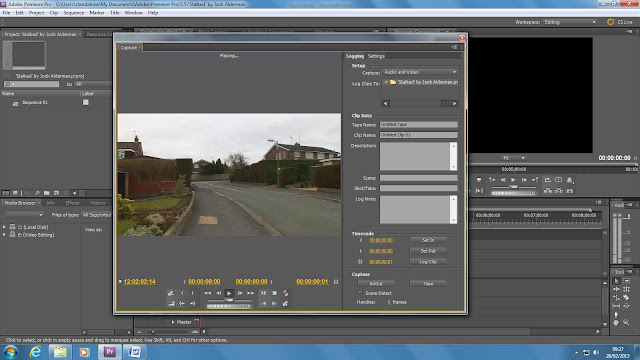Monday, March 18, 2013
Wednesday night at StaffsTV, Friday's Interview and my filming at Stafford Library
Wednesday Night
On that night, I went to the uni for StaffsTV as I usually do every Wednesday. This was the last WhatsNext show of the year because Sophie and Matt that are in charge, its their last year this year. This week was a special week because we had an acoustic artist performing live.
My role for the night was camera operator (yippee!!). There were times where I had to slowly zoom in on the singer when peforming to create the live effect. It came out really successfully.
Overall the night went very well and I'm returning on Wednesday to help film a live sports event called 'Varsity' at Stoke's campus. I'll be based at Staffs campus as camera op. Not sure what I'll be filming yet but hey we'll see :D
Friday's interview
During the afternoon, I filmed an interview with a Stephen King fan that thought that not all of the his books are good. I was planning to film outside St Mary's church but the weather conditions weren't trust worthy. So we filmed in the library in the college.
During the interview, I chose the angle I wanted to film at but then decided to change it because it was against a window. So we changed it at the opposite sides. When I asked my questions, I was suggested by my interviewee that I could change them in some way, for example, instead of 'What don;t you like about Stephen King?' to 'What don't you like about Stephen King's works?'. This I thought really helped because it made more sense.
Overall, a very successful interview. I'm planning to ask my next interviewee for Friday.
My filming at the Stafford Library (cant remember which date but better late then ever)
During that afternoon, I went to Stafford Library to film some shots of the library and some Stephen King books for cutaways for my documentary. My lecturer helped me by getting permission before hand and they agreed. They even left out some books for me to film which was very helpful. I got some nice shots of these. Alot of the times I just experinemented on these to see if they would work. Very successful trip.
Recent feedback
Recently, my lecturer looked at my footage of my documentary that I have so far. He said he really liked the shots I have but they don't really explain about the author, it looks more like a corporate video of the library. He suggested to use some of the shots at different times. I have taken these advices on board. My solution is that I have borrowed some equipment and I'm going to take more experinmentle shots of my King collection of books, films etc.
Wednesday, March 13, 2013
My progress on my documentary and studio module report
Documentary
I have no finished my opening sequence to my documnetary which is great. I will show this to my lecturers this week and see what they think.
My next task is to collect people that arent fans of Stephen King fans, so I can get two sperate points of views from the fans and the 'non fans'. I have had a long hard search for people around the college. I went into 4 classrooms and the library and asked students sepreateley I have now got 2 people lined up for interviews. I just need one more person and to help this, I'm going to StaffsTv tonight and I will ask people there if they are interested (I hope). If not, I just have to make the most of with the two I have and I will extend the questions I have for them. My first date I have in mind is Friday this week.
Studio report
I have recently written some of my studio report, which has to be about the purposes of studio, equipment, crew, controlled area etc. It has gone well so far so good. For this, again, I will ask my lecturer to look at it and have some feedback. My lecturer today taught us today on how to set out our harvard referencing which really helps.
So onwards ever onwards
Monday, March 4, 2013
Evaluation of my film
As you have seen recently though out my posts that I have made a short film for an editing exam. Here's my evaluation of it.
For the preparation, I thought it went very well. I thought the story idea worked really well but I wish I had more read through's of the script so that I made sure I knew exactly what I wanted to do.
For the filming, I thought this went really successfully. The new angles I came up with I thought really worked and the acting was fantastic. What I need to improve on is to make sure I check which format I film in because I wanted to film in 16:09 format, not classic 4:03 format. My lecturer pointed this out during the exam. And for future reference, every new shot I take, I need to make sure the white balance is correct. But I'm getting better at focusing on the shots before filming.
The film itself, I think it was very successful. I think it is effective and subtle. The acting was great and the cinematography really worked. The only thing that needed improving is the POV running shots but the foli sounds that I made really helped that. Also, I think the white balance could of been better on the beginning of the film and I wish the tracking shots from the front of the boy could of been a bit smoother. So in the future, I will make sure I will book a dolly in advance.
Other than those improvements, I think the film really works. I sent it out to YouTube and put onto my Facebook page and I've had some good feedback so far.
The full evaluation will be within my film paperwork.
Sunday, March 3, 2013
How I edited my film in the exam
On Thursday I went through my editing exam, editing a short film I recently made and on Friday I finished it.
Here are the techniques I used through out editing the film:
First of all, I captured the footage I needed from the camera onto the computer. I did this by pressing the FILE icon and then onto the CAPTURE icon:
On then came on the screen that will show for when capturing the footage. I then pressed the PLAY icon. While thats playing, I press the RECORD icon which records the footage from the tape, onto the computer:
After I recorded the footage I needed. I had to name the clip I just recorded. After it is named, the file then goes onto the left side in the sequence pile, ready to be dragged to the timeline. This I did through out all the footage I collected:
After this is done, I then dragged the footage onto the timeline, ready to be edited:
For the film, I first of all wanted to make the opening sequence. So I imported the production logo I created on After Effects. I did this by going onto the FILE icon then onto the IMPORT icon. A short cut to this is by pressing CTRL-I. I then chose the file I wanted to import by clicking on it and then pressed the OPEN icon. After that, it then goes onto the sequence pile beside the the timeline on the left side:
I did the same thing with my other production company logos I made on Photoshop. With the icons, I cut some of the footage out because it would last a long time if I left all of it on. I used the CUT tool for this:
I also wanted add in titles to my film. I did this by going on the TITLE icon. Then on to the NEW icon and went onto the DEFAULT STILL icon. This brings out the methods you can use to create the title. I then dragged out a text box to type in the title I wanted. I then pressed CLOSE on the top right hand side and then the title was on my sequence pile. This I also did with the end credits aswell.
While editing I had to keep saving the work I have done. And I also had to render of what I've done. So I went onto the SEQUENCE icon and went onto the RENDER ENTIRE WORK area icon. This will render everything you have captured. A short to do this is simply press ENTER. This I did on many occasions:
I then wanted to add in effects of the editing though out this piece for example, a cross fade. You can find this by going on the bottom left hand corner of the timeline. I went onto the VIDEO TRANSITIONS icon and clicked on the DISSOLVE icon. I then chose the ADDITIVE DISSOLVE icon and dragged it on the clip I wanted:
For this piece. I filmed some foli sounds of footsteps and sounds of me taunting. I captured this footage and put it onto my timeline. I only wanted to keep the sound and not the image. So I pressed the LOCK icon on the left hand side on the timeline. This way, you can delete the area you want. See above.
I wanted to fix the volume on the sounds. So I then went on the EFFECTS on the left side and went onto the AUDIO EFFECTS icon and went onto the VOLUME icon. I then dragged the effect onto the audio I wanted. On the screen that's on the left hand side, this is where you can sort out the volume:
During one point of editing these sounds, I wanted to slow down one of the footstep sound effect so that it matches the footage of when the stalker is walking to the young boy. I did this by right clicking on the audio and chose the SPEED/DURATION icon. This way you can slow down the footage you want. You can choose 100% , 40% etc. I slowed it down to 90%:
After most of the footage was collected, I then wanted to collect the establishing shots to go at the beginning. I collected them successfully but the picture quality needed improving, so I went back to the EFFECTS on the left hand side. I went onto the VIDEO EFFECTS icon and then went onto COLOR CORRECTION. This way you can fix the image of the footage. I then went to the CURVES icon. On this, you can change the image by sorting out the colors of red, blue and green. This really helped to make my footage look better. This was the last thing I edited:
On the cross fade effects, I wanted to shorten the effect for the beginning of the film. So I clicked on the effect on the footage and dragged out back to shorten it. Because if I left it, the effect would last a long time:
Before I fixed the color correction, I wanted to add in the royalty free music I downloaded. This took some time because I downloaded more than one track. I imported the tracks in, put them on the timeline and listened to each track to see which one would fit the film.
I chose parts of two tracks that would fit the film. For the end track, I went onto the AUDIO EFFECTS tool on the left hand side. And then went onto the CROSSFADE icon and chose the effect called CONSTANT GAIN. This effect makes the track quiet at first, the volume increases and then the track plays normally. I chose this effect because the ending of the film, the stalker catches up with the boy and the track itself builds up more and more and then jumps.
Subscribe to:
Comments (Atom)